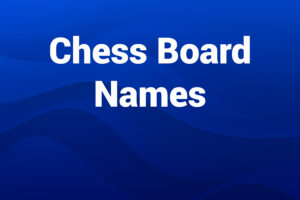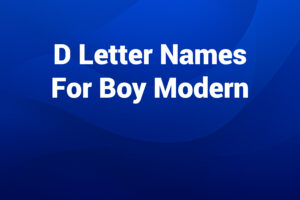A good email name does more than send messages. It shapes first impressions, builds trust, and improves how often people open and reply. Recruiters skim hundreds of applications a day. Sales leads judge credibility in seconds. You can’t afford a clumsy or confusing address.
I have spent decades helping professionals and companies standardize email naming, and the winning formula stays simple: clean, memorable, and future-proof. In this article, you’ll learn the best formats for individuals and teams, fallback strategies when your name is taken, industry-specific examples, deliverability tips, and the fastest way to scale a consistent naming system.
Why “good email names” matter right now (quick context for the U.S.)
Email keeps growing. Analysts count well over 4 billion global users and project steady year-over-year increases through 2025 and beyond. U.S. workers still rely on email for critical workflows, with mobile accounting for a large share of opens. In crowded inboxes, a clean, professional address can lift open rates and reduce spam suspicions. Small choices—like separators, numbers, and domains—change how hiring managers and customers perceive you.
The core rule for good email names
Tie the address to your real identity and keep it easy to pronounce, spell, and type on a phone. If a stranger can hear it once and type it correctly, you did it right.
The essential building blocks
- Username (local-part): The bit before the @. This is where your name goes.
- Domain: Either a respected provider (gmail.com, outlook.com) or your own custom domain.
- Separator: Dots or no separators at all. Underscores look dated and slow people down on phones.
- Extension (TLD): .com feels most familiar in the U.S., but .io, .tech, and .ai fit certain niches.
Best individual formats (ranked for clarity and trust)
- firstname.lastname@ — The gold standard. It’s clear, searchable, and looks right on resumes and bios.
- f.lastname@ — A compact option when your full name runs long.
- firstname.m.lastname@ — Add a middle initial to resolve collisions.
- firstname@yourdomain.com — Powerful personal brand on a custom domain; ideal for freelancers or creators.
- flastname@ — Short, widely used inside U.S. companies, still professional.
You’ll notice these stay close to your real name and avoid fluff. They read well in print, over the phone, and on mobile.
Formats to avoid if you want serious replies
Skip nicknames, jokes, or hobby handles. Don’t attach birth years or high school graduation years—they date you and trigger bias. Excessive numbers look spammy. Avoid multiple underscores. Stay away from obscure providers people associate with legacy inboxes.
When your name is taken: precise fallback strategies
You can still land a good email name even when the obvious version is gone. Use one of these controlled fallbacks instead of random digits:
• Insert a middle initial: jordan.a.lee@
• Reverse order: lee.jordan@
• Add a short role tag (for a one-person business): jordanlee.design@, jordanlee.tax@
• Use a city or state abbreviation thoughtfully: jordanlee.ny@ or jordanlee.ca@ (for California) when location truly matters to clients
• Buy a short custom domain: jlbrand.com → jordan@jlbrand.com
Custom domain or big provider?
For U.S. professionals who want maximum credibility, gmail.com and outlook.com both work. Gmail remains the default in many tech and creative fields; Outlook feels natural in corporate settings.
If you run a business, a custom domain (yourname.com or yourfirm.com) signals stability and adds brand value. It also lets you create role addresses (support@, sales@) later without changing providers.
Good email names for job seekers
Use firstname.lastname@ or f.lastname@ on resumes, LinkedIn, and portfolios. If your legal name contains hyphens or special characters, simplify the username while keeping the identity recognizable. Avoid short-term job titles or company names in the address; roles change, but your name doesn’t. If you must differentiate from others with the same name, prefer a middle initial over numbers. Recruiters search applicant tracking systems by names—help them match your email to your resume instantly.
Good email names for students and early-career professionals
If your university address expires after graduation, register a permanent personal mailbox now. Choose firstname.lastname@ at a mainstream provider or on a simple personal domain. If you apply for internships, keep the student address as a forwarding alias but send outward using your permanent address to build continuity.
Good email names for freelancers and creators
Your email appears on invoices, social bios, and portfolio contact pages. Prioritize firstname@yourdomain.com if possible. It’s intimate and memorable, and it reinforces your brand every time someone types it. If the first-name version collides with teammates, use hello@yourdomain.com for public contact and firstname@ for clients you onboard.
Good email names for small businesses and growing teams
Start with a format and stick to it. Consistency reduces confusion, improves searchability, and protects your brand as you hire. For a U.S. SMB, pick one of these two standard patterns for employees:
• firstname.lastname@company.com (best clarity and least ambiguity)
• flastname@company.com (shorter; common in sales organizations)
Pair personal mailboxes with role-based addresses that teams can share without exposing personal accounts: support@, sales@, billing@, careers@, info@. Set permissions so team members can send as those mailboxes for continuity when people go on leave or change roles.
Department-level and project addresses that scale smoothly
As you grow, add team@company.com for small squads and marketing@company.com for department-wide intake. For high-touch projects, create project-name@company.com so stakeholders always have one place to write, even as staff rotate. Good email names don’t just look neat—they reduce operational drag.
The readability factor (small choices, big impact)
• Dots vs underscores: Dots win. They mirror common naming conventions and are easier to type on phones.
• Case: Email routing ignores case, but use lowercase everywhere to avoid user error.
• Length: Shorter is better, but never at the expense of clarity.
• Special characters: Avoid them. Keep it alphanumeric plus the occasional dot.
Numbers: when they help and when they hurt
Random numbers make you look like a throwaway account. If you truly need a number, choose something neutral and brand-safe, such as a studio number (studio12@) or a non-identifying area code (jordanlee.415@) when location is core to your service. Never publish birth years or graduation years in your address.
Industry-specific examples (U.S. context)
• Legal/Finance: Use full names. john.m.lopez@firm.com reads authoritative. Avoid nicknames and creative handles.
• Healthcare: Avoid titles in the username (dr-, rn-) unless your org mandates it; many systems prefer uniformity.
• Real Estate: firstname.lastname@yourbrokerage.com works, but a personal domain plus firstname@ can create stickier brand recall.
• Tech/Startups: flastname@company.com is common. For founders, firstname@company.com is acceptable and friendly.
• Creative Studios: hello@, hi@, or studio@ paired with firstname@ for client communications.
• Nonprofits/Education: firstname.lastname@organization.org keeps donor and parent communications formal and clear.
Good email names for side hustles and micro-brands
If you sell on Etsy, Amazon, or Shopify and don’t want to publish your personal address, use support@yourbrand.com publicly and route it to your main inbox. When you engage a customer one-to-one, reply from firstname@yourbrand.com to add accountability and reduce back-and-forth.
How good email names increase deliverability
Spam filters score on thousands of signals. While your name alone won’t guarantee inbox placement, it affects sender reputation indirectly. A clean, professional address increases open rates, reply rates, and safe-sender designations from recipients. Those positive engagements feed future placement. Pair a good name with technical hygiene (SPF, DKIM, DMARC) on your domain so providers trust your messages.
Signing up for services without risking your reputation
Create aliases for newsletters, trials, and tools: firstname.news@yourdomain.com, firstname.apps@, or firstname.receipts@. Route them to folders automatically. Your main professional address stays pristine for hiring managers and clients.
Template gallery: pick one and stick to it
Individuals
• firstname.lastname@provider.com
• f.lastname@provider.com
• firstname@personaldomain.com
• firstname.m.lastname@provider.com
Freelancers/Consultants
• firstname@brand.com
• hello@brand.com (public) + firstname@brand.com (client)
• firstname.service@brand.com (rare; use only when distinction adds value)
Companies (U.S. SMB standard)
• Employee: firstname.lastname@company.com or flastname@company.com
• Shared: support@, sales@, billing@, careers@, info@
• Team/Project: team@, marketing@, project-apollo@
Naming collisions: how to solve them without losing credibility
Say your name is Alex Johnson—a common U.S. combination. alex.johnson@ is gone everywhere. Here’s how to keep it clean:
• Middle initial: alex.r.johnson@
• Order swap: johnson.alex@
• Shorten the last name only if it matches your public identity elsewhere: alex.johnsn@
• City or specialty: alex.johnson.nyc@ or alex.johnson.cpa@ (use only if durable)
• Personal domain: alex@ajworks.com
Mergers, rebrands, and role changes
If your company rebrands, preserve continuity with aliases from old to new addresses for at least a year. When employees change roles, keep their personal mailbox and add or remove send-as permissions for role accounts like sales@. Never make a person’s job title their only address. People move; addresses should outlast roles.
Security and privacy practices that support good names
Use two-factor authentication on every mailbox. For custom domains, enable catch-all sparingly—spam volume can spike. Train your team to validate sender addresses carefully. Good email names thwart impersonation only if you enforce a consistent pattern; publish your standard on your website’s contact page so partners know what to expect.
Accessibility and inclusion
If your name includes diacritics or uncommon characters, normalize it in the email username for compatibility. Keep phonetic clarity in mind for phone dictation and for screen readers. Offer a contact form on your site for users who struggle to type complex names.
What about modern TLDs (.io, .ai, .tech)?
They work—especially in tech and AI—but .com still feels most familiar to U.S. buyers. If you choose a modern TLD, make sure your brand name and website look trustworthy, and set your authentication records correctly so mailbox providers don’t treat you like a newly minted, risky sender.
How to roll this out in a growing organization (quick plan)
- Pick a single employee pattern: firstname.lastname@company.com or flastname@company.com.
- Define shared addresses: support@, sales@, billing@, careers@, info@.
- Document the rules: no underscores, no numbers unless assigned, dots allowed, lowercase only.
- Automate provisioning with a checklist for HR or IT.
- Set domain authentication (SPF, DKIM, DMARC) and routing rules on day one.
- Create aliases for legacy addresses and for executives’ short forms (e.g., ceo@ routes to firstname.lastname@).
- Review quarterly to retire unused role mailboxes and keep your directory clean.
Smart separators and shorteners
If your last name is long, consider f.lastname@ or firstname.ln@ where “ln” is a two-letter contraction you use consistently across systems. Use a single dot when needed; avoid multiple separators. Think about how your address looks when printed small on a business card—if it wraps awkwardly, shorten it.
Testing your address out loud
Say your chosen email name three times at normal conversation speed. If a friend can type it correctly without asking you to spell it, you found a keeper. If they miss the separators or invert your initials, simplify it.
The U.S.-centric quick-start for a personal brand
• Register a clean domain (short, pronounceable, .com if possible).
• Create firstname@ for you, hello@ for public contact, support@ for customers.
• Forward hello@ to your CRM or help desk and support@ to your ticketing system.
• Put firstname.lastname@ on your resume if you want a more formal presentation, but keep firstname@ active as an alias.
Examples you can adopt today
For Jordan Lee, designer in Austin:
• jordan.lee@
• j.lee@
• jordan@jleelabs.com
• jordan.lee.design@ (only if you operate solo and the role won’t change)
For Maria Rodriguez, CPA in Phoenix:
• maria.rodriguez@
• m.rodriguez@
• maria@mrfinance.com
• maria.rodriguez.cpa@ (useful for niche credibility; ensure it matches your licensing)
For a five-person startup “Northbeam”:
• Employees: firstname.lastname@northbeam.com
• Shared: support@northbeam.com, sales@northbeam.com, billing@northbeam.com
• Executive aliases: ceo@ → emma.hughes@northbeam.com, press@ → marketing@northbeam.com
Make it sticky: brand alignment across channels
Your email, domain, LinkedIn handle, and social usernames should align. If your site is jleelabs.com, try to use jleelabs handles and keep jordan@jleelabs.com as your primary professional email. Consistency helps prospects remember you and reduces misdirected messages.
Final checklist for choosing good email names
• Use your real name.
• Prefer dots to underscores; avoid special characters.
• Keep it short, then test it out loud.
• Avoid numbers unless they add neutral clarity.
• Standardize a pattern if you work with a team.
• Pair personal addresses with role mailboxes for scalability.
• Protect the domain with proper authentication.
• Document everything so new hires get the same quality.
Bottom line
Good email names make trust easy. They anchor your identity, improve open and reply rates, and scale with your career or business. Choose a format you can live with for years, then lock it in across your resume, website, and social channels. Keep it simple. Keep it consistent. That’s how you win the inbox.